Introduction to CNC Programming: CNC (Computer Numerical Control) machines have transformed the manufacturing industry by allowing precise control over machine tools through programming. Instead of manually operating machines like lathes, mills, or grinders, CNC technology lets manufacturers automate the machining process by feeding the machine a series of commands. These commands are written in specific programming languages, the most common being G-Code and M-Code.
Understanding how these programming languages work is essential for anyone interested in CNC machining, whether you’re an aspiring machinist, a hobbyist, or someone working in a related field like engineering. This guide will introduce you to the basics of CNC programming, helping you understand the structure, function, and application of G-Code and M-Code.
What is G-Code?
G-Code (or "Geometric Code") is the primary language used to control CNC machines. It instructs the machine on how to move, where to move, and how fast to move. In essence, G-Code is a series of commands that tell the CNC machine what to do in terms of geometry—how to move the tool to create the desired part.
Basic Structure of G-Code
A typical G-code command looks like this:
G01 X10 Y20 Z-5 F100This line of code can be broken down as follows:
- G01: This is the command for a linear movement, which moves the tool in a straight line.
- X10 Y20 Z-5: These are the coordinates where the tool should move in 3D space (X, Y, and Z axes). In this case, the tool will move to X = 10 mm, Y = 20 mm, and Z = -5 mm.
- F100: The "F" specifies the feed rate, which is the speed at which the tool moves. In this case, the feed rate is 100 millimeters per minute.
G-code controls all movements of the machine, from cutting a material to simply moving the tool to a safe location. It defines the speed, positioning, and paths that the machine must follow to create the desired part.
Common G-Code Commands
- G00: Rapid movement (moves the tool quickly between points without cutting).
- G01: Linear cutting motion (moves the tool in a straight line while cutting).
- G02: Circular movement (clockwise arc).
- G03: Circular movement (counterclockwise arc).
- G20: Use inch units (as opposed to millimeters).
- G21: Use metric units (millimeters).
- G90: Absolute positioning (moves to a specific coordinate based on the origin point).
- G91: Incremental positioning (moves relative to the current position).
Each command in G-code tells the machine how to move, either quickly without cutting (G00) or along a cutting path (G01), and can include directions for straight lines (linear interpolation) or arcs (circular interpolation).
What is M-Code?
M-Code (or "Miscellaneous Code") is another critical part of CNC programming. While G-Code focuses on the tool’s movement and the geometry of machining, M-Code is used to control non-geometric actions. These are actions that don’t involve moving the tool, but are necessary for the machine’s operation.
Basic Structure of M-Code
An M-Code command looks like this:
M03Common M-Code Commands
- M00: Program stop (halts the machine’s operation until manually restarted).
- M01: Optional stop (stops the machine only if the operator chooses).
- M03: Start spindle (clockwise rotation).
- M04: Start spindle (counterclockwise rotation).
- M05: Stop spindle.
- M06: Tool change (instructs the machine to change to a different tool).
- M08: Coolant on (activates the coolant to prevent overheating of tools).
- M09: Coolant off.
M-codes are used for administrative tasks, such as turning the spindle on or off, managing tool changes, or activating machine cooling systems. These codes ensure that the machine operates smoothly, performing tasks beyond just moving the tool along the required path.
How Do G-Code and M-Code Work Together?
Both G-Code and M-Code work in tandem to control the full operation of a CNC machine. While G-Code controls the movement of the tool, M-Code manages the operational aspects. Here’s an example of how both codes can be combined in a program:
M06 T1 ; Tool change to Tool 1
G90 G21 ; Use absolute positioning and metric units
M03 S500 ; Turn on spindle at 500 RPM (clockwise)
G00 X0 Y0 Z5 ; Rapid move to starting position
G01 Z-2 F50 ; Move down to cut into material
G01 X50 Y50 ; Cut in a straight line to position M05 ; Stop spindle
M30 ; End programIn this example:
- M06 changes the tool.
- M03 starts the spindle rotation at 500 revolutions per minute (RPM).
- G00 moves the tool rapidly to the starting position without cutting.
- G01 then cuts along a specified path.
- Finally, M05 stops the spindle, and M30 ends the program.
The Importance of CNC Programming
CNC programming plays a crucial role in modern manufacturing, as it determines the entire machining process. The precision of the code impacts the final quality of the product. CNC machines can create extremely complex shapes and forms that would be difficult or impossible to produce manually.
With CNC programming:
- Consistency is ensured. Every part made will be exactly the same, thanks to the automated control provided by the program.
- Efficiency is enhanced, as machines can operate continuously with little human intervention.
- Complexity in design is made easier, as complex shapes or curves can be produced by simply altering the code.
Learning CNC Programming
For beginners, learning CNC programming involves understanding both G-Code and M-Code. Many manufacturers provide software tools (like CAM software) to generate these codes from CAD models automatically, reducing the need for manual programming. However, understanding how these codes work is vital for making manual adjustments, debugging programs, and optimizing machining processes.
Conclusion:
CNC programming is the backbone of modern manufacturing, and understanding the basics of G-Code and M-Code is essential for anyone working with CNC machines. These programming languages allow machinists to control everything from tool movement to spindle speed, ensuring precise, efficient, and consistent production of parts. With advances in technology, learning CNC programming has become more accessible, and mastering it opens up numerous opportunities in various industries, from aerospace to electronics.
By understanding how CNC machines interpret these codes, you can have greater control over your manufacturing process, improve efficiency, and ensure the creation of high-quality components.


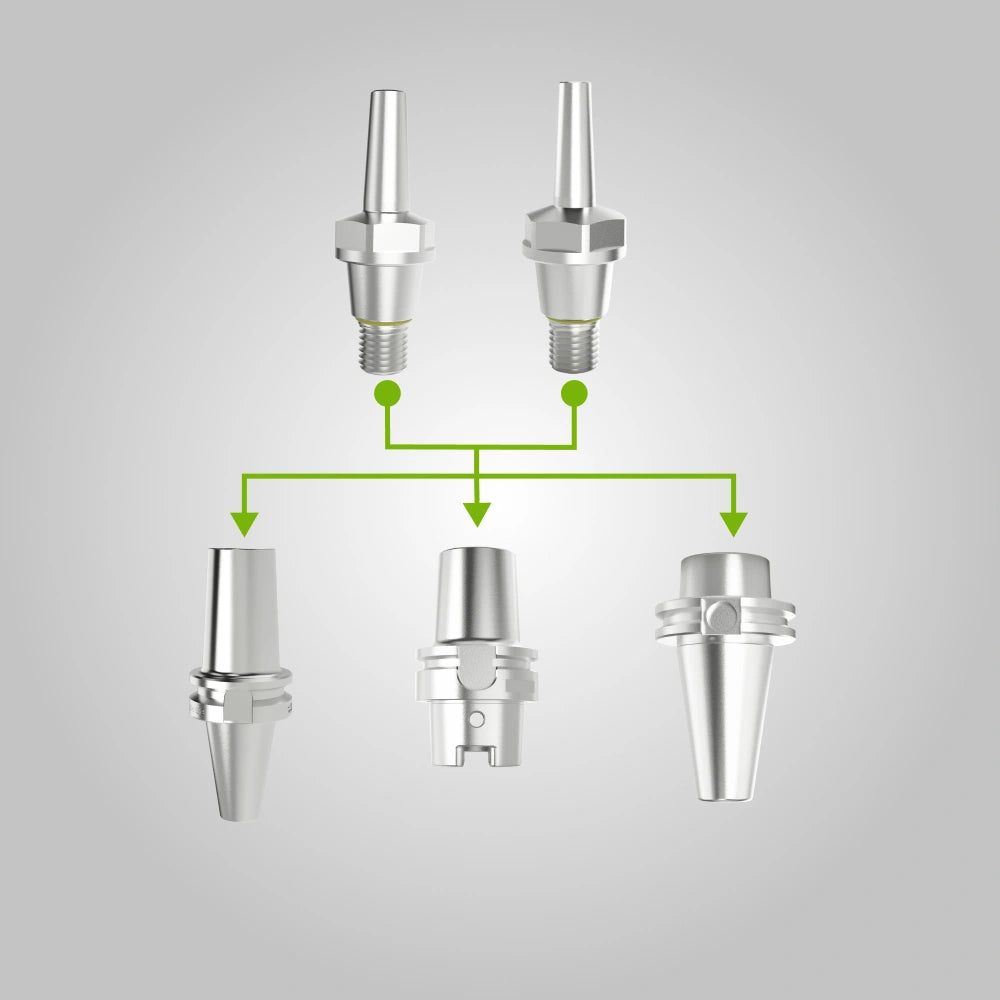





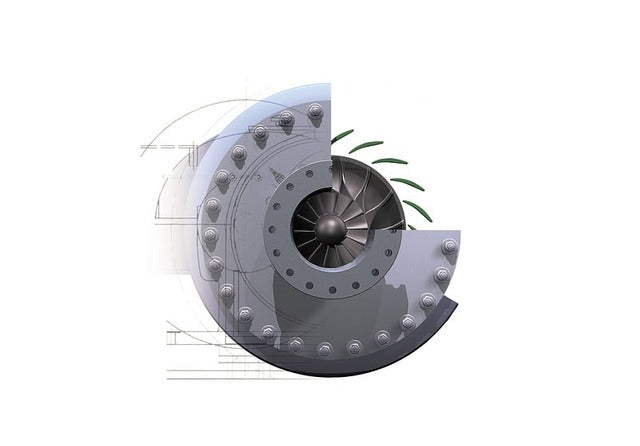

Leave a comment
All comments are moderated before being published.
This site is protected by hCaptcha and the hCaptcha Privacy Policy and Terms of Service apply.